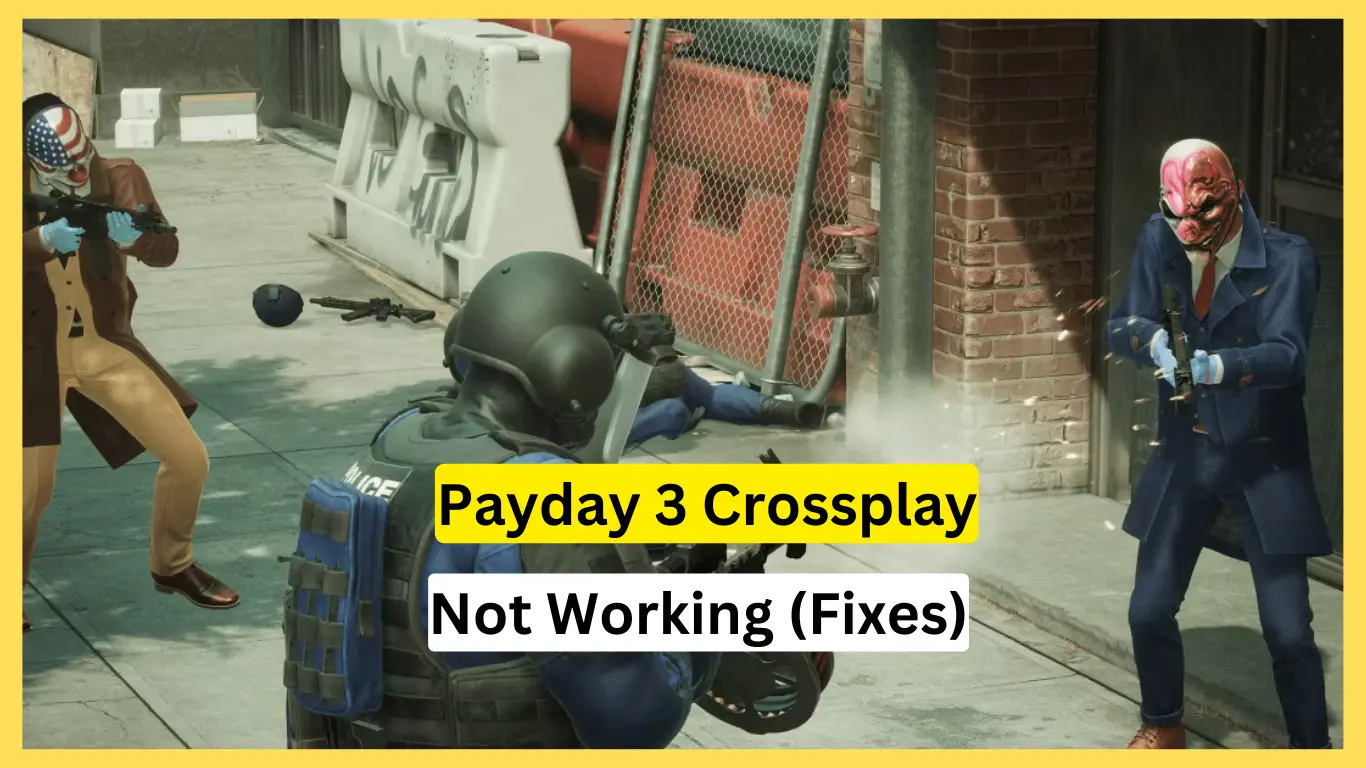Payday 3, the highly anticipated co-op shooter, has garnered significant attention from players on various platforms, including PC, PS5, and Xbox Series X/S. However, a notable issue has emerged—Payday 3 Crossplay functionality is not working as expected for many gamers. This article delves into the challenges faced by players trying to enjoy Payday 3 Crossplay and provides potential solutions.
In today’s gaming era, Crossplay has become the most critical feature that enables players on different gaming platforms to join the same virtual world.
Since the Crossplay feature is not working smoothly for Payday 3 players, it is causing frustration for gamers who were excited about heisting together, regardless of their gaming gadgets. But don’t worry; we’re here to explore ways to fix these problems and bring back the excitement of crossplay in Payday 3.
Importance of Crossplay Feature for Gamers
Imagine that you and your friends are all excited to play the latest game together, but you’re on a PlayStation, one friend’s on an Xbox, and another’s on a PC. That’s where cross-play comes in. It’s like the magical bridge that lets people on different gaming systems play together. But, in the case of Payday 3, this magical bridge isn’t working correctly. Gamers on PC, PS5, and Xbox Series X/S are having trouble using crossplay.
Crossplay, the ability for players on different gaming platforms to play together seamlessly has become a highly sought-after feature in modern multiplayer games. It enhances the gaming experience by breaking down platform-specific barriers, allowing friends to team up regardless of their chosen gaming device.
The appeal of crossplay lies in its ability to foster larger player communities, reduce matchmaking times, and enrich the social aspect of gaming, making it a key feature for many gamers.
Why can’t Payday 3 Crossplay Functionality Not Working?
Crossplay functionality, which allows players from different platforms to play together, has become a sought-after feature in many modern games. “Payday 3” is among the titles that have promised this feature to its players. However, there have been reports of issues with the Payday 3 crossplay functionality. Here’s an exploration of why this might be happening:
- Server Issues: One of the primary reasons for crossplay not working could be server-related problems. Since every version of the game intending to support crossplay would ideally share the same servers, any server downtime or issues can affect crossplay functionality.
- Matchmaking Errors: Some users have reported matchmaking errors when trying to use the crossplay feature. Turning off crossplay seemed to resolve the issue for some, suggesting that the crossplay feature might be causing or exacerbating these errors.
- Platform Limitations: Different gaming platforms have their own unique architectures and systems. Ensuring seamless integration and communication between these platforms can be challenging, leading to occasional hiccups in crossplay functionality.
- Internet Connection Issues: A stable internet connection is crucial for online gaming, especially for features like crossplay. Unstable or weak connections can lead to issues when trying to connect with players on other platforms.
- Developmental Challenges: Implementing crossplay is not a straightforward task. It requires coordination between different platform providers, addressing various technical challenges, and ensuring a fair gaming environment for all. The developers might be facing unforeseen challenges that are affecting the feature’s performance.
- Beta or Initial Release Bugs: As with any game feature, especially one as complex as crossplay, there might be bugs or issues during the initial release or beta testing phase. The developers usually address these in subsequent patches or updates.
How do we fix the Payday 3 Crossplay feature not working issue?
The current issues in Payday 3’s crossplay functionality have left players eager for solutions to enjoy this much-anticipated cooperative heist experience across platforms. To fix this problem, try out these workarounds:
1) Check for Updates
To make things work smoothly. you need to keep the devices up to date. Similarly, games and gaming systems need updates to run correctly.
Imagine playing a game with your friends, but they have the latest version, and you don’t. It’s like trying to talk on old and new phones – you won’t understand each other. Game updates often fix bugs (glitches) and add new features. These updates help your game run better and prevent problems.
How to check for Updates?
Checking for updates is easy. You just need to follow these simple steps:
- On consoles like PlayStation and Xbox, go to the game’s icon.
- Press the Options or Menu button.
- Select “Check for Updates.”
2) Verify Crossplay Compatibility

To play together, everyone needs to speak the same gaming “language” or use the same gaming “system.”
In Payday 3, not all systems talk to each other. It’s important to check if your system can play with your friends. Imagine you have a soccer ball, but your friends have basketballs. You can’t play soccer together, right?
Before setting up a crossplay game, make sure all your friends have the same gaming “balls” and can play together. If not, you might need to find another game that all your friends can enjoy, like finding a game that everyone can play with their own kind of ball.
3) Restart the game and Platforms
Sometimes, when things aren’t working right in a game, a simple restart can work wonders. It’s like giving your game a little break and letting it start fresh.
Here’s how to do it:
- Close the game completely. On a PC, you can usually do this by clicking the X in the corner of the game window. On consoles, press the home button and find the game in your list of running apps. Then, close it.
- Now, turn off your gaming device. For consoles, you can usually do this by holding the power button until it turns off. For PC, click the Start button and choose “Shut Down.”
- Wait for about 10 seconds to make sure everything’s settled down.
- Turn your gaming device back on.
- Start the game again.
This fresh start often clears away any hiccups and can help fix problems with connecting to friends for crossplay.
How to Play Creeper Sounds in Minecraft
4) Check Network Connections
Having a strong and stable internet connection is super important for crossplay. Think of it like having a smooth road for a car race. If the road is bumpy, the race won’t be fun.
To make sure your connection is good, follow these steps:
- Use a wired connection if you can. It’s like having a direct road to the internet, which is faster and more stable than Wi-Fi.
- If you have to use Wi-Fi, make sure you’re close to the Wi-Fi router, like being near the starting line of a race.
- Restart your modem and router. Unplug them, wait for about 30 seconds, and then plug them back in. It’s like giving your race track a quick clean-up.
- Close any other apps or devices using the internet while you play. It’s like not having too many cars on the race track at once.
By following these steps, you’ll ensure that your internet road is smooth and your crossplay experience will be much better.
5) Check NAT Type
NAT type is like a security level for your internet connection, and it’s important for crossplay because it can either allow or block connections between different gaming systems.
There are three NAT types:
- Open: This is like an open door. It allows you to easily connect with other players, even if they’re on different gaming systems.
- Moderate: This is like a half-open door. It may work with some players but not others, causing connection problems sometimes.
- Strict: This is like a locked door. It can make it really hard to connect with players on different gaming systems.
To check and possibly change your NAT type:
- Go to your router’s settings. You can usually do this by typing the router’s IP address into a web browser.
- Find the NAT settings. It might be under a section called “Port Forwarding” or “NAT Configuration.”
Change the NAT type to “Open” if it’s not already.
Remember, changing your NAT type might affect other things, so be careful. But in most cases, setting it to “Open” should help with crossplay connectivity.
6) Check Firewall and Router Settings
Imagine your internet connection as a series of roads leading to your gaming console or computer. Now, picture your router and firewall as traffic cops along these roads. They make sure everything coming in and out is safe and legitimate. However, sometimes these traffic cops can be a little too strict and block things they shouldn’t, causing issues with online gaming.
Here are some tips to make sure your router and firewall settings don’t get in the way:
Port Forwarding
This is like telling the traffic cops which gaming traffic to let through. You can configure your router to allow specific game-related data to pass freely. Look up the game’s port forwarding requirements and set them up in your router settings.
Firewall Rules
Think of these as additional instructions for the traffic cops. You can create rules in your firewall settings to allow gaming traffic. Look for a list of recommended firewall rules for your game online.
UPnP
This stands for Universal Plug and Play, and it’s like having smart traffic cops that open the right gates automatically. Make sure UPnP is enabled in your router settings. Most games and consoles use UPnP to manage connections.
DMZ
If you’re having real trouble, you can put your gaming device in the DMZ (Demilitarized Zone). It’s like giving your device a VIP pass through all security checkpoints. But be cautious with this, as it exposes your device to more potential risks.
Remember, these settings might look a bit technical, but many guides and tutorials online can help you configure them for your specific router and game. Adjusting your router and firewall settings is like making sure the traffic cops know which cars are allowed on the road, making your gaming journey smoother.
7) Contact Support
Sometimes, even after trying all the tricks in the book, you might still face issues with crossplay in Payday 3. That’s when you should reach out to the game’s official support channels. Think of them as the experts who can help you when all else fails.
Here’s why contacting support is a good idea:
Expert Help:
Support teams are like gaming gurus. They know the game inside out and can provide specific solutions to your problems.
Bug Reporting:
If your issue is a bug in the game, reporting it to support helps the developers fix it for future updates, making the game better for everyone.
Official Solutions:
They have official fixes and advice that can solve your problems, especially if it’s a known issue.
When you contact support, be sure to provide as many details as possible. Think of it like going to the doctor. The more information you give, the better they can diagnose and treat your issue. Mention your gaming platform, the problem you’re facing, error messages if any, and what steps you’ve already tried. This way, support can get to the heart of the problem faster and provide you with the right prescription for a smooth gaming experience.
8) Explore Community Forums
Imagine you’re on a treasure hunt, and the treasure is a solution to your gaming problem. One of the best places to hunt for this treasure is in online gaming forums and communities.
Here’s why exploring these forums can be a game-changer:
Shared Experiences: Others might have faced the same issues and found solutions. Their experiences can guide you in the right direction.
Community Support: These forums are like a big family of gamers. They often help each other out with tips and tricks.
Updates and Workarounds: You can find news about updates, workarounds, and fixes posted by fellow gamers.
Takeaway!!
In conclusion, resolving Payday 3 Crossplay issues is crucial for gamers eager to enjoy multiplayer adventures with friends. By following the steps provided in this article, players can overcome these obstacles and relish the game as intended. Remember, technical problems are common, but with the right guidance, they are always surmountable. Now armed with the knowledge to troubleshoot, gamers can dive back into the Payday 3 Crossplay universe, forging alliances and heisting together without any hindrance.
Happy gaming!