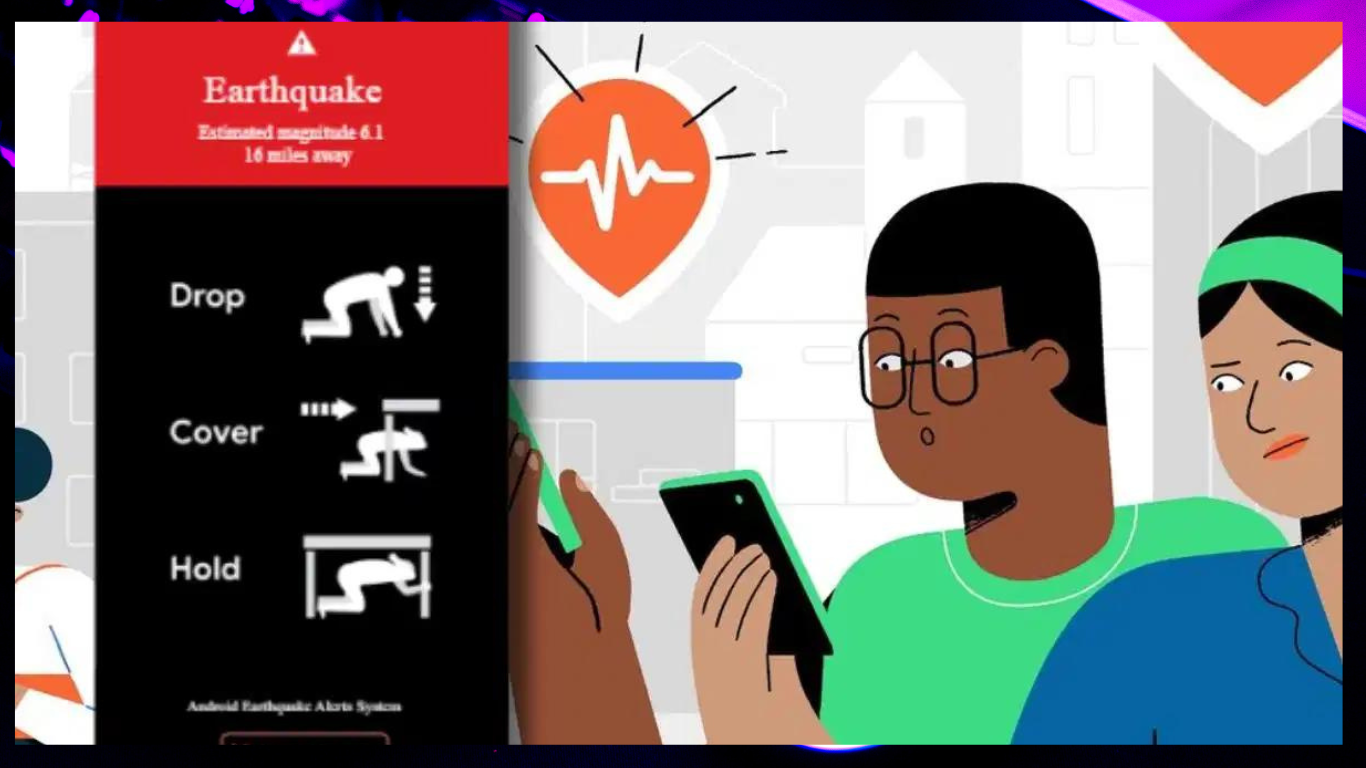As around 58 percent population in India is vulnerable to earthquakes, Google rolled out the alert to reduce the damage. Recently Google brought a new Earthquake Alert System in India that will notify users about the Earthquake in real time. The aim of this feature is to reduce casualties by alerting users about the Earthquake.
Since the feature is already live in many countries, Google finally took a step to roll out the alert system in consultation with the National Disaster Management Authority (NDMA), the National Center for Seismology (NCS), and the Ministry of Earth Science.
This guide will unleash everything about the Earthquake Alert System- Its availability, what is it, and how to activate it. So keep reading the post till the end:
Earthquake Alert System for Android Users: What is it?
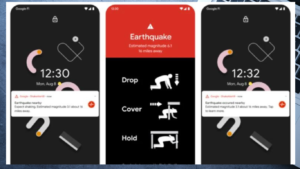
As per Google, several smartphones have the capacity to detect earthquake-like shaking intensity that will indicate the presence of an Earthquake. The servers will use this data to estimate the earthquake’s epicenter and magnitude. The new Earthquake Alert system will alert people a few seconds before the earthquake.
Users will get two types of notifications for Earthquakes of magnitude 4.5 or above-
Be aware Alert and Take Action Alert
Users will receive a Be Aware Alert notification in case of light shaking. To silence this alert, you need to press the volume down button to silence this notification.
On the other hand, you will receive a Take Action Alert notification in case of moderate to heavy shaking. The users of the region where an earthquake of around MMI 4.5 or above will get this alert. It means they need to take immediate action.
Since the feature already exists in many countries, this feature is finally going to roll out in India as well. The Earthquake Alert System will use the accelerometer present inside the smartphones and use them as mini seismometers. The Search Giant will provide an automated early warning alert to Android users in case of an earthquake in their area.
The Company also informs that the Earthquake alerts will be available in all Indian languages supported by Android.
Requirements to receive Earthquake Alerts on Android Device
- Users must have an Android phone that runs on Android 5 or later.
- The device has Wi-Fi or cellular data connectivity
- Users need to enable Android Earthquake Alerts and location Settings on their phones.
How to Activate Android Earthquake Alert System on Your Device?
This Earthquake Alert System is going to be rolled out to all users in India in the coming weeks. To Activate this feature, you need to follow the steps below:
- First of all, open the Settings app on your smartphone.
- Now, look for the Earthquake Alert toggle in the Safety and Emergency feature in the Settings.
- This feature will track your device location to inform you about potential earthquakes in your area.
Besides this, users can directly search for “Earthquake near me” on Google. However, if you do not want to get these alerts, you will turn off these alerts.
Frequently Asked Questions (FAQs)
Q: Which Android devices are compatible?
To receive these Earthquake alerts, you need to make sure that the devices you are using are running on Android 5 or above.
Q: What are the types of Alert Notifications?
There are two types of Alert Notifications- Be Aware Alert and Take Action Alert.
As the name suggests, Be Aware Alert is meant to convey the message that a low-frequency earthquake is going to happen so be careful. However, in case of frequent earthquakes, a Take Action alert is sent to indicate that you need to take the steps to keep yourself safe immediately.
Q: When this Alert feature be released?
This Alert feature is going to roll out in the coming weeks.
Takeaway!!
As the feature is already available in many countries, the Company finally brings this effective system that will save many lives in the future. When the feature is rolled out, we will update it here.
Thanks for reading!!